You can get the last populated row number of a known column with the MATCH function but it helps to know whether the column is filled with numbers and/or dates or text.
=match("zzz"; K:K) 'for last text¹ in column K
=match(1e99; K:K) 'for last date or number in column K
The ADDRESS function returns the rest.
=address(match("zzz"; K:K); 11; 4; 1) 'address of last text¹ in column K
=address(match(1e99; K:K); 11; 4; 1) 'address of last date or number in column K
=address(max(iferror(match(1e99; K:K); 0); iferror(match("zzz"; K:K); 0)); 11; 4; 1) 'address of last date or number or text¹ in column K
The 4 is for relative addressing (e.g. K99); the 1 is for xlA1 addressing. See the provided link for full syntax on the ADDRESS function.
¹ Note that a 'zero-length string' (e.g. "" ) like that typically returned by an error controlled MATCH or VLOOKUP is considered a text value, not a blank or null value.