I have a report in excel that displays the sales results from each employee. The columns are Location, Region, Username & Sales. It is sorted by Sales descending, showing which employee has the best sales in the company.
I am attempting to have an additional sheet per region that displays the results for all employees in that region also sorted by Sales (to avoid sorting the results of the many regions myself everyday).
An example version of the first 12 rows of the Data Sheet:
G H I J K X
Row Location Username Sales Region Region
1 38 John.Doe 85 North1 North1
2 154 John.Smith 83 South2
3 23 E.Williams 83 North1
4 210 M.Williams 79 East5
5 139 Joe.Dawn 77 North2
6 22 Kay.Smith 69 South2
7 51 Jay.Smith 69 South2
8 125 L.Smith 69 East2
9 51 L.Day 69 South2
10 23 23.Guest2 67 North1
11 92 U.Goode 65 North4
I have successfully created an array function that pulls the Sales column of only the results in the specified region.
{=LARGE(SMALL(IF(IF(ISERROR(K:K),"",K:K)=$X$2,J:J),
ROW(INDIRECT("1:"&COUNTIF(K:K,$X$2)))),F2)}
I am attempting now for an array function that pulls the Username that matches the corresponding sales amount in the original array, and also matches the region. I am having trouble when a single region has 'ties' or more than one employee with the same sales that month. Here is what I started with for that function:
=INDEX(I:I,MATCH(1,(Y2=J:J)*($X$1=K:K),0)
but that is having trouble when a single region has multiple users with the same sales. So I am trying a conditional to accomodate, with the function I know that works for singles when there's only one of that sales for that region.
{=IF(COUNTIF($AB$2:AB2,AB2)>1,
INDEX(I:I,
SMALL(IF(J:J=AB2,
IF(K:K=$AB$2,ROW(K:K)-ROW(INDEX(K:K,1,1))+1)),
COUNTIF($AB$2:AB2,AB2))),
INDEX(I:I,MATCH(1,(AC2=J:J)*($AB$2=K:K),0)))}
The inner piece may be sufficient if it worked, excluding the need for the conditional:
{=INDEX(I:I,
SMALL(IF(J:J=AB2,
IF(K:K=$AB$2,ROW(K:K)-ROW(INDEX(K:K,1,1))+1)),
COUNTIF($AB$2:AB2,AB2)))}
I'll use the same function for Username. Expected results for two regions:
X Y Z AA AB AC AD AE
Region Sales Username Location Region Sales Username Location
North1 85 John.Doe 38 South2 83 John.Smith 154
83 E.Williams 23 69 Kay.Smith 22
67 23.Guest2 23 69 Jay.Smith 51
69 L.Day 51
Since beginning to type this question I have found a work around that includes a few additional columns to complete the calculation, but still wanted to ask this to see if it was possible for knowledge's sake.