I have 4 row vectors x, y, z and s, all of them have equal sizes 1*size. x, y, z should be the three Cartesian corodinate axes and s should be represented by colors (I want figure like below image). The statement Surf does not accept row vectors. I have read several stackoverflow post, but I could not find the answer. How can I plot such a figure?
I really appreciate any help you can provide.