My question very simply: I have a bunch of matricies, all stacked up on each other, so that I have a volume of data. I want to visualize this data, as this example image shows below:
It seems to me that some degree of transparency is needed, perhaps linked to the value of each voxel. That is, the higher the value, the less 'transparent' the voxel is to things behind it. I am not sure how to even start with this.
Here is some simple code that makes my data volume, so all I would like now is to try and visualize it.
clear all
%Make the random volume
mat = rand(50,50,100);
%Place high values in particular parts of the volume
sigCoors.rows = [23:33];
sigCoors.columns = [40:45];
sigCoors.time = [55:85];
mat(sigCoors.rows, sigCoors.columns, sigCoors.time) = 10.*rand(length(sigCoors.rows), length(sigCoors.columns), length(sigCoors.time));
%Visualize the volume:
% ?
That is basically it. How may I go about visualizing this data as above, or perhaps something similar? Thank you.