You can simplify, 3 years later, your process by using GitLab 12.1 (July 2019).
It comes with "Automatic HTTPS for Pages with Let's Encrypt":
In 12.1, Pages users that add a new custom domain can enable “Automatic certificate management using Let’s Encrypt”.
With this setting configured, GitLab automatically procures certs from Let’s Encrypt, provisions them to your custom domain in GitLab, keeps track of the expiration date and automatically renews your certs.
See more at "GitLab Pages integration with Let's Encrypt", from issue 28996:
The GitLab Pages integration with Let’s Encrypt (LE) allows you to use LE certificates for your Pages website with custom domains without the hassle of having to issue and update them yourself; GitLab does it for you, out-of-the-box.
Your selections can be set on a per-domain basis to accommodate varying users and requirements.