I'm trying to include SSL on my gitlab pages site, and it says I need to first install the Pages daemon. However, I'm not sure where to start: is cd /home/git a home directory on my Mac where I'm supposed to have git installed?
When I do git --version it says git version 2.7.4 (Apple Git-66) however I'm not seeing a folder "git" inside my home directory. Any ideas on how I'd get into the /home/git folder?