I have an update to my app that has been reviewed and is Pending Developer Release.
I have found a bug in this version and would actually like to reject this binary and keep my existing binary.
Once I fix the bug, I would like to re-upload a new binary. Is this possible?