My iOS app is currently "Pending Developer Release". I did this to get promo codes. With promo codes, I got some awesome feedback from users. I want to implement those changes and add it to app. So how do I remove my app from "pending developer release" since anyways it's not in app store now. Also, if next week I add the changes and upload this new app build, would App store have a problem with it and think it's a duplicate so they wouldn't allow it to be uploaded to App store?
Asked
Active
Viewed 683 times
0
-
Possible duplicate of [Rejecting an app that is Pending Developer Release](https://stackoverflow.com/questions/3792402/rejecting-an-app-that-is-pending-developer-release) – pkamb Mar 30 '20 at 05:54
1 Answers
2
Also, if next week I add the changes and upload this new app build, would App store have a problem with it and think it's a duplicate so they wouldn't allow it to be uploaded to App store?
There are two build numbers:
Increase the second build number but leave the first build number the same. That way, the App Store knows that this is an update to the same build. And when it has processed, you can then release the later build.
matt
- 515,959
- 87
- 875
- 1,141
-
So I can press "cancel this release" to my current build in "pending developer release". Then the updated build I'd have to increase the version and build number and upload that for review? It'd be ok? No issues with App store review? – Merc Sep 21 '15 at 16:20
-
My experience is that I withdrew a binary after submitting for review, because I discovered a bug, and did what I said in my answer, and there was no problem. – matt Sep 21 '15 at 16:45
-
Should I upload with same version new build directly or reject the binary first? – Jeff Bootsholz Mar 10 '16 at 07:16