I installed android studio in ubuntu recently and I'm pretty new to linux. I built an app that uses a switch widget. The problem is, when I tried to access the switch object using
Switch switch = (Switch) findViewByID(R.id.switch1);
I got an error saying that it is not a valid statement along with multiple errors like '(' expected, right after the the object name, the second word in the line, 'switch'
Out of curiosity, I went to Switch.java by ctrl clicking the class name. And over there I found over 72 errors.
This is what it looks like:
I have downloaded the latest google APIs after seeing the response to this question. And I still don't know how to rectify it. I am asking this question here as a last resort. It most probably will be some silly mistake on my part while configuring the install. Please help me!