I'm trying to run a sample android code in eclipse, but when I try:
import android.annotation.SuppressLint;
I keep getting an error related to this line like:
the import android.annotation cannot be resolved
I will appreciate if someone can help me with this.