My employer wants me to use IntelliJ for Java development. Previously, I've always used eclipse.
One of my favorite features in eclipse was being able to click on a variable, method parameter, class field, etc and see the usage of those variables highlighted throughout the class.
Is there a way to enable this feature in IntelliJ IDEA? I'm using Ultimate version 9.0.3.