In eclipse, when i click on a variable with the mouse (you know, the cursor is somewhere in the variable name), eclipse is useful enough to highlight all other occurrences of that variable in the file. I assume pycharm has this, but have no idea how to turn this on.
I knew how to do it at one stage, but it was (from memory) a keyboard thing that i had to keep pressing for each new variable. If the highlighting is possible, how do i keep it on?