Since you are using a form and form controls I'd like to throw in another solution (which I'd personally prefer). In this case I am not using a ComboBox but rather a ListBox:
This is the code to populate the ListBox on the form and to show the form:
Sub Button3_Click()
Dim i As Long
Dim lngLastRow As Long
Load frmSearchForChoices
With ThisWorkbook.Worksheets(1)
lngLastRow = .Cells(.Rows.Count, "A").End(xlUp).Row
For i = 2 To lngLastRow
frmSearchForChoices.lstAvailableOptions.AddItem
frmSearchForChoices.lstAvailableOptions.List(frmSearchForChoices.lstAvailableOptions.ListCount - 1, 0) = .Cells(i, 1).Value2
frmSearchForChoices.lstAvailableOptions.List(frmSearchForChoices.lstAvailableOptions.ListCount - 1, 1) = .Cells(i, 2).Value2
frmSearchForChoices.lstAvailableOptions.List(frmSearchForChoices.lstAvailableOptions.ListCount - 1, 2) = .Cells(i, 3).Value2
Next i
frmSearchForChoices.Show
End With
End Sub
The following code resides on the form itself:
Option Explicit
Option Compare Text
Private Sub btnCancel_Click()
frmSearchForChoices.Hide
Unload frmSearchForChoices
End Sub
Private Sub btnOK_Click()
Dim lngMatch As Long
If frmSearchForChoices.lstAvailableOptions.ListCount > 0 Then
If frmSearchForChoices.lstAvailableOptions.ListIndex >= 0 Then
For lngMatch = 0 To frmSearchForChoices.lstAvailableOptions.ListCount - 1
If frmSearchForChoices.lstAvailableOptions.Selected(lngMatch) = True Then
MsgBox "You selected" & Chr(10) & _
frmSearchForChoices.lstAvailableOptions.List(lngMatch, 1) & " (" & _
frmSearchForChoices.lstAvailableOptions.List(lngMatch, 0) & ")" & _
IIf(Len(frmSearchForChoices.lstAvailableOptions.List(lngMatch, 2)) > 0, _
" from " & frmSearchForChoices.lstAvailableOptions.List(lngMatch, 2), "")
frmSearchForChoices.Hide
Unload frmSearchForChoices
End If
Next lngMatch
End If
End If
End Sub
Private Sub txtSearchTerm_Change()
Dim i As Long
Dim lngMatch As Long
Dim varArray As Variant
If Len(Trim(frmSearchForChoices.txtSearchTerm.Value)) = 0 Then Exit Sub
For lngMatch = 0 To frmSearchForChoices.lstAvailableOptions.ListCount - 1
frmSearchForChoices.lstAvailableOptions.Selected(lngMatch) = False
frmSearchForChoices.lstAvailableOptions.List(lngMatch, 3) = 0
Next lngMatch
varArray = Split(Trim(frmSearchForChoices.txtSearchTerm.Value), " ")
For i = LBound(varArray) To UBound(varArray)
For lngMatch = 0 To frmSearchForChoices.lstAvailableOptions.ListCount - 1
If InStr(1, frmSearchForChoices.lstAvailableOptions.List(lngMatch, 1), varArray(i)) Or _
InStr(1, frmSearchForChoices.lstAvailableOptions.List(lngMatch, 2), varArray(i)) Then
frmSearchForChoices.lstAvailableOptions.List(lngMatch, 3) = Val(frmSearchForChoices.lstAvailableOptions.List(lngMatch, 3)) + 1
End If
Next lngMatch
Next i
For lngMatch = 0 To frmSearchForChoices.lstAvailableOptions.ListCount - 1
If frmSearchForChoices.chkMatchBoth.Value Then
If Val(frmSearchForChoices.lstAvailableOptions.List(lngMatch, 3)) >= UBound(varArray) - LBound(varArray) + 1 Then
frmSearchForChoices.lstAvailableOptions.Selected(lngMatch) = True
End If
Else
If Val(frmSearchForChoices.lstAvailableOptions.List(lngMatch, 3)) >= 1 Then
frmSearchForChoices.lstAvailableOptions.Selected(lngMatch) = True
End If
End If
Next lngMatch
End Sub
I sure hope that most variables and controls can be identified within the code due to the followed naming convention (starting with frm for forms, lbl for labels on forms, ´lst` for ListBox on form, etc). Yet, do not hesitate to let me know if you have any questions regarding this solution.