I have looked everywhere for an answer to this. I want to create a drop down in Excel where 'Item 1a' must be chosen before Item 1b; Item 2a before Item 2b; Item 2b before Item 2c, etc. I want to be able to choose Item 1a, Item 2a, Item 3a, etc. in any order, but until the 'a' is chosen you can't choose the 'b'.
Each 'Item Set' is internally dependent, but externally independent.
For Example: You could choose Item 1a first, then Item 2a, then Item 2b, then Item 3a, then Item 2c, finally Item 1b. But you could not choose Item 1a, then Item 2b, because the prerequisite for choosing Item 2b is to choose Item 2a before choosing it.
Is this possible in Excel or am I cursed to creating endless, complicated drop downs?