I am trying Visual Studio Code lately and i've noticed that when i try to add a line comment in an HTML file (using Ctrl+/ or Ctrl+K Ctrl+C) instead of this: <!-- -->, i get this {# #}.
In JS or CSS files the key bindings work just fine and produce the expected result.
So how can i get the proper type of comments in HTML files?