I recently used VS code for Wordpress development but I encountered a weird bug when I comment with (ctrl+/) to an html element. Instead of commenting (<!-- -->) it uses (//) for my html code? Has anybody experience this? Do you know of any solutions to change the comment to the correct html comment?