TL;DR – My React Native project runs/renders successfully. The reload or developer tools on device shake abilities are not working.
I've setup React Native within an existing project following this guide. I am able to successfully render my React Native views with the following:
- In project root:
(JS_DIR=pwd/js; cd node_modules/react-native; npm run start -- --root $JS_DIR) - Build and run the project within Xcode
However, once the simulator is running I cannot use command+r to reload the JavaScript, nor am I able to use command+control+z to display the developer tools.
I did not use react-native init <ProjectName> to create the project. I am adding React Native to an existing Swift project. I am not using react-native run-ios as it throws the following errors:
** BUILD FAILED **
The following build commands failed:
CompileC /Users/username/Sites/iOS/project-name/build/Build/Intermediates/Pods.build/Local-iphonesimulator/FXBlurView.build/Objects-normal/x86_64/FXBlurView.o FXBlurView/FXBlurView/FXBlurView.m normal x86_64 objective-c com.apple.compilers.llvm.clang.1_0.compiler
CompileC /Users/username/Sites/iOS/project-name/build/Build/Intermediates/Pods.build/Local-iphonesimulator/FXBlurView.build/Objects-normal/i386/FXBlurView.o FXBlurView/FXBlurView/FXBlurView.m normal i386 objective-c com.apple.compilers.llvm.clang.1_0.compiler
CompileC /Users/username/Sites/iOS/project-name/build/Build/Intermediates/Pods.build/Local-iphonesimulator/FXBlurView.build/Objects-normal/x86_64/FXBlurView-dummy.o Target\ Support\ Files/FXBlurView/FXBlurView-dummy.m normal x86_64 objective-c com.apple.compilers.llvm.clang.1_0.compiler
CompileC /Users/username/Sites/iOS/project-name/build/Build/Intermediates/Pods.build/Local-iphonesimulator/FXBlurView.build/Objects-normal/i386/FXBlurView-dummy.o Target\ Support\ Files/FXBlurView/FXBlurView-dummy.m normal i386 objective-c com.apple.compilers.llvm.clang.1_0.compiler
(4 failures)
Installing build/Build/Products/Debug-iphonesimulator/ProjectName.app
An error was encountered processing the command (domain=NSPOSIXErrorDomain, code=2):
Failed to install the requested application
An application bundle was not found at the provided path.
Provide a valid path to the desired application bundle.
Print: Entry, ":CFBundleIdentifier", Does Not Exist
/Users/username/Sites/iOS/project-name/node_modules/promise/lib/done.js:10
throw err;
^
Error: Command failed: /usr/libexec/PlistBuddy -c Print:CFBundleIdentifier build/Build/Products/Debug-iphonesimulator/ProjectName.app/Info.plist
Print: Entry, ":CFBundleIdentifier", Does Not Exist
at checkExecSyncError (child_process.js:464:13)
at Object.execFileSync (child_process.js:484:13)
at _runIOS (runIOS.js:91:34)
at runIOS.js:24:5
at tryCallTwo (/Users/username/Sites/iOS/project-name/node_modules/promise/lib/core.js:45:5)
at doResolve (/Users/username/Sites/iOS/project-name/node_modules/promise/lib/core.js:200:13)
at new Promise (/Users/username/Sites/iOS/project-name/node_modules/promise/lib/core.js:66:3)
at Array.runIOS (runIOS.js:23:10)
at Object.run (/Users/username/Sites/iOS/project-name/node_modules/react-native/local-cli/cli.js:86:13)
at Object.<anonymous> (/Users/username/.nvm/versions/node/v4.2.4/lib/node_modules/react-native-cli/index.js:88:7)
What should I look for to get the reload and developer tools abilities working?