By default, to "run" my project in release mode, I need to edit the scheme's run settings to use "release" instead of debug.
To not have to edit the scheme each time I want to switch between debug and release mode, I created a new scheme which runs in release. But this is still tedious since I need to click on the relevant scheme if I want to switch.
Is there a way that I can automatically (build + run) in debug / release mode using only short cut keys ?
I don't wan't to profile! Because that launches instruments etc.
EDIT: To be clear - I'm always running on the device.