I need to make Application Design that can be customizable according to User's wanted Theme.
I should only change colour at one place only and whole application theme should be changed.
NOTE: Different Theme Contains Different Theme Colours.
What I have did is Make a colour palette like this.
In this image, if I change ThemeColor to Green instead of Blue then where ever I have used the ThemeColor, then it should be done Green instead.
But I can't able find a way to customise this colours. Or any other way, I am missing out to achieve my requirement?
Any help appreciated..