I know the question was asked here: Is there a way to increase the height of the strip.text bar in a facet?
I want to decrease the height of the strip.text bar without changing the text size. In the current case there is always a space left between text and strip bar walls.
Here is what I tried so far,
library(gcookbook) # For the data set
library(ggplot2)
ggplot(cabbage_exp, aes(x=Cultivar, y=Weight)) + geom_bar(stat="identity") +
facet_grid(.~ Date) +
theme(strip.text = element_text(face="bold", size=9,lineheight=5.0),
strip.background = element_rect(fill="lightblue", colour="black",
size=1))
In my case it seems that lineheight does not affect anything even if changed to 5. Why?
How can I make the strip bar size a little smaller but keeping the text size the same?
edit after @Sandy Muspratt answer
we are able to reduce the strip size if there is only one row of facets.
g = ggplotGrob(p)
g$heights[c(3)] = unit(.4, "cm") # Set the height
grid.newpage()
grid.draw(g)
However, in my real data I have many rows of plot like below and when I changed the elements of g$heights nothing happened!
p = ggplot(cabbage_exp, aes(x=Cultivar, y=Weight)) + geom_bar(stat="identity") +
facet_wrap(~ Date,ncol = 1) +
theme(strip.text = element_text(face="bold", size=9),
strip.background = element_rect(fill="lightblue", colour="black",size=1))
g = ggplotGrob(p)
g$heights
# [1] 5.5pt 0cm 0.66882800608828cm #1null 0cm 0.193302891933029cm
# [7] 0.66882800608828cm 1null 0cm #0.193302891933029cm 0.66882800608828cm 1null
# [13] 0.456194824961948cm 0cm 1grobheight 5.5pt
then I attempted to change 1,7 and 11 elements
g$heights[c(3,7,11)] = unit(.4, "cm") # Set the height
grid.newpage()
grid.draw(g)
No change in the facet label size.
> g$heights
[1] 5.5pt 1grobheight
[3] sum(0.2cm, sum(0.15cm, 0.8128cm, 0cm, 0.15cm), 0.2cm)+0.2cm 0.2
[5] 1null 0cm
[7] 0.193302891933029cm 0.2
[9] 1null 0cm
[11] 0.193302891933029cm 0.2
[13] 1null 0cm
[15] 0.193302891933029cm 0.2
[17] 1null 0.456194824961948cm
[19] 0cm 1grobheight
[21] 5.5pt