I would like the grey bar at the top to be wider, as in, have the edges of it a little further from the top and bottom of the letters (the strip.text - A, B, C etc). I would have thought the lineheight would have acted as padding but it doesn't.
ggplot(diamonds, aes(carat, price, fill = ..density..)) +
xlim(0, 2) + stat_binhex(na.rm = TRUE)+
facet_wrap(~ color) +
theme(strip.text = element_text(lineheight=20))