Regarding the answer provided by @Shai in LSTM module for Caffe, where caffe.NetSpec() is used to explicitly unroll LSTM units in time for training.
Using this code implementation, why does the "DummyData" layer, or any data layer used instead as input X, appears at the end of the t0 time step, just before "t1/lstm/Mx" in the prototxt file? I don't get it...
A manipulation (cut / paste) is hence needed.