Does anyone know if there exists a nice LSTM module for Caffe? I found one from a github account by russel91 but apparantly the webpage containing examples and explanations disappeared (Formerly http://apollo.deepmatter.io/ --> it now redirects only to the github page which has no examples or explanations anymore).
2 Answers
I know Jeff Donahue worked on LSTM models using Caffe. He also gave a nice tutorial during CVPR 2015. He has a pull-request with RNN and LSTM.
Update: there is a new PR by Jeff Donahue including RNN and LSTM. This PR was merged on June 2016 to master.
- 111,146
- 38
- 238
- 371
-
Did you try it out? I couldn't find a good description how to use the module. There was a toy example in the track of a github discussion but not really self explanatory (plus even that I can't find anymore). The tutorial you mentioned is only talking about LSTMs in general. – mcExchange Sep 25 '15 at 15:15
-
@mcExchange I did not try it yet – Shai Sep 26 '15 at 17:01
-
1Thank you for the tutorial ink. The slides are very good but cannot beat hearing the video presentation. http://techtalks.tv/talks/long-term-recurrent-convolutional-networks-for-visual-recognition-and-description/61594/ – auro Jun 30 '16 at 21:06
In fact, training recurrent nets is often done by unrolling the net. That is, replicating the net over the temporal steps (sharing weights across the temporal steps) and simply doing forward-backward passes on the unrolled model.
To unroll LSTM (or any other unit) you don't have to use Jeff Donahue's recurrent branch, but rather use NetSpec() to explicitly unroll the model.
Here's a simple example:
from caffe import layers as L, params as P, to_proto
import caffe
# some utility functions
def add_layer_to_net_spec(ns, caffe_layer, name, *args, **kwargs):
kwargs.update({'name':name})
l = caffe_layer(*args, **kwargs)
ns.__setattr__(name, l)
return ns.__getattr__(name)
def add_layer_with_multiple_tops(ns, caffe_layer, lname, ntop, *args, **kwargs):
kwargs.update({'name':lname,'ntop':ntop})
num_in = len(args)-ntop # number of input blobs
tops = caffe_layer(*args[:num_in], **kwargs)
for i in xrange(ntop):
ns.__setattr__(args[num_in+i],tops[i])
return tops
# implement single time step LSTM unit
def single_time_step_lstm( ns, h0, c0, x, prefix, num_output, weight_names=None):
"""
see arXiv:1511.04119v1
"""
if weight_names is None:
weight_names = ['w_'+prefix+nm for nm in ['Mxw','Mxb','Mhw']]
# full InnerProduct (incl. bias) for x input
Mx = add_layer_to_net_spec(ns, L.InnerProduct, prefix+'lstm/Mx', x,
inner_product_param={'num_output':4*num_output,'axis':2,
'weight_filler':{'type':'uniform','min':-0.05,'max':0.05},
'bias_filler':{'type':'constant','value':0}},
param=[{'lr_mult':1,'decay_mult':1,'name':weight_names[0]},
{'lr_mult':2,'decay_mult':0,'name':weight_names[1]}])
Mh = add_layer_to_net_spec(ns, L.InnerProduct, prefix+'lstm/Mh', h0,
inner_product_param={'num_output':4*num_output, 'axis':2, 'bias_term': False,
'weight_filler':{'type':'uniform','min':-0.05,'max':0.05},
'bias_filler':{'type':'constant','value':0}},
param={'lr_mult':1,'decay_mult':1,'name':weight_names[2]})
M = add_layer_to_net_spec(ns, L.Eltwise, prefix+'lstm/Mx+Mh', Mx, Mh,
eltwise_param={'operation':P.Eltwise.SUM})
raw_i1, raw_f1, raw_o1, raw_g1 = \
add_layer_with_multiple_tops(ns, L.Slice, prefix+'lstm/slice', 4, M,
prefix+'lstm/raw_i', prefix+'lstm/raw_f', prefix+'lstm/raw_o', prefix+'lstm/raw_g',
slice_param={'axis':2,'slice_point':[num_output,2*num_output,3*num_output]})
i1 = add_layer_to_net_spec(ns, L.Sigmoid, prefix+'lstm/i', raw_i1, in_place=True)
f1 = add_layer_to_net_spec(ns, L.Sigmoid, prefix+'lstm/f', raw_f1, in_place=True)
o1 = add_layer_to_net_spec(ns, L.Sigmoid, prefix+'lstm/o', raw_o1, in_place=True)
g1 = add_layer_to_net_spec(ns, L.TanH, prefix+'lstm/g', raw_g1, in_place=True)
c1_f = add_layer_to_net_spec(ns, L.Eltwise, prefix+'lstm/c_f', f1, c0, eltwise_param={'operation':P.Eltwise.PROD})
c1_i = add_layer_to_net_spec(ns, L.Eltwise, prefix+'lstm/c_i', i1, g1, eltwise_param={'operation':P.Eltwise.PROD})
c1 = add_layer_to_net_spec(ns, L.Eltwise, prefix+'lstm/c', c1_f, c1_i, eltwise_param={'operation':P.Eltwise.SUM})
act_c = add_layer_to_net_spec(ns, L.TanH, prefix+'lstm/act_c', c1, in_place=False) # cannot override c - it MUST be preserved for next time step!!!
h1 = add_layer_to_net_spec(ns, L.Eltwise, prefix+'lstm/h', o1, act_c, eltwise_param={'operation':P.Eltwise.PROD})
return c1, h1, weight_names
Once you have the single time step, you can unroll it as many times you want...
def exmaple_use_of_lstm():
T = 3 # number of time steps
B = 10 # batch size
lstm_output = 500 # dimension of LSTM unit
# use net spec
ns = caffe.NetSpec()
# we need initial values for h and c
ns.h0 = L.DummyData(name='h0', dummy_data_param={'shape':{'dim':[1,B,lstm_output]},
'data_filler':{'type':'constant','value':0}})
ns.c0 = L.DummyData(name='c0', dummy_data_param={'shape':{'dim':[1,B,lstm_output]},
'data_filler':{'type':'constant','value':0}})
# simulate input X over T time steps and B sequences (batch size)
ns.X = L.DummyData(name='X', dummy_data_param={'shape': {'dim':[T,B,128,10,10]}} )
# slice X for T time steps
xt = L.Slice(ns.X, name='slice_X',ntop=T,slice_param={'axis':0,'slice_point':range(1,T)})
# unroling
h = ns.h0
c = ns.c0
lstm_weights = None
tops = []
for t in xrange(T):
c, h, lstm_weights = single_time_step_lstm( ns, h, c, xt[t], 't'+str(t)+'/', lstm_output, lstm_weights)
tops.append(h)
ns.__setattr__('c'+str(t),c)
ns.__setattr__('h'+str(t),h)
# concat all LSTM tops (h[t]) to a single layer
ns.H = L.Concat( *tops, name='concat_h',concat_param={'axis':0} )
return ns
Writing the prototxt:
ns = exmaple_use_of_lstm()
with open('lstm_demo.prototxt','w') as W:
W.write('name: "LSTM using NetSpec example"\n')
W.write('%s\n' % ns.to_proto())
The resulting unrolled net (for three time steps) looks like
- 1,044
- 1
- 6
- 13
- 111,146
- 38
- 238
- 371
-
I'm new to LSTM networks. It would be fantastic, if someone explain how the "memory" cell is written-to, erased, and read-from in the example above? – auro Jul 01 '16 at 16:42
-
-
Thank you for reminding us to be specific. The specific question is with regards to the "cont" (continuation) marker referred to in the Jeff Donahue slides and also referred to in other places as the clip-marker. This typically marks the beginning-of-sentence (BoS) or the beginning-of-video-clip. How and where is this input in the LSTM? Is it directly connected to the forget-gate to essentially "reset" the memory? – auro Jul 03 '16 at 06:43
-
1@auro in this LSTM example there is no `"cont"` signal that resets the LSTM. But rather a "hard coded" input `c0` layer set to constant zero. – Shai Jul 03 '16 at 06:55
-
Hi, I'm also new to Recurrent networks. Can someone explain why there are 3 different InnerProduct layers (t0/Mx, t1/Mx, t2/Mx) for the inputs? Isn't the network now learning different weights for the first, second and third inputs? I understand the weight Matrix for Mx (and for Mx) should always be the same at every timestep. Or is this mitigated if you go over your training data 'with a stride of one'? – Jan Jul 21 '16 at 13:33
-
1@Jan since you unroll in time you need to have three instances of `Mx` inner-product layer: `t0/Mx`, `t1/Mx` and `t2/Mx`, however, if you explore the resulting `prototxt` you'll notice that the `param { name: ... }` of all the instances points to the same name - that is, all temporal copies share the same actual parameters. – Shai Jul 21 '16 at 13:37