I noticed today after setting up a new Mac and trying to connect with Visual Studio 2015 that visual studio was unable to connect to the default build agent that displayed when detecting Mac build agents for Xamarin.
Here is what exactly I did: Connected new MacMini to network and installed Xamarin.Mac,IOS.
Created new solution to create IOS application using Xamarin in VS 2015.
Attempted to detect a build agent from the list.
Visual studio correctly detected the mac agent on the network(connected through wifi). (see image below, the second item in the list was in the list upon launch)
 However, when trying to enter my credentials in the "Connect to Mac" modal, it failed. Oddly enough as well the spinner with caption "Retreiving SSH fingerprint" took quite a while to resolve.
However, when trying to enter my credentials in the "Connect to Mac" modal, it failed. Oddly enough as well the spinner with caption "Retreiving SSH fingerprint" took quite a while to resolve.
I noticed that I could workaround the issue by clicking "Add Mac" in the Xamarin Mac Agent modal and manually entering the IP. This was the only way to workaround it. (see the image for that one in the list as well)
Also, Visual Studio is UNABLE to remove this default item from the list as well which seems rather odd. Why is this issue happening?