I am adding in-app purchases to my app, which is working. I have a device that has two accounts on it. One is my primary account--which I use to publish apps--and the other is a dev account that I use to test purchases.
Before the user can purchase, they are required to sign in using their google credentials:
GoogleSignInOptions gso = new GoogleSignInOptions.Builder(GoogleSignInOptions.DEFAULT_SIGN_IN)
.requestEmail()
.build();
mGoogleApiClient = new GoogleApiClient.Builder(mainActivity)
.enableAutoManage(mainActivity, this)
.addApi(Auth.GOOGLE_SIGN_IN_API, gso)
.build();
Intent signInIntent = Auth.GoogleSignInApi.getSignInIntent(mGoogleApiClient);
mainActivity.startActivityForResult(signInIntent, RC_SIGN_IN);
At this point, I choose my dev account
Even though I choose my dev account, when I attempt to make a purchase, it appears to use my primary account and does not allow me to make a purchase.
I cannot determine a way to specify which Google account is to be used when making an in-app purchase.
My main concern is that if a user has multiple accounts on their device, will my app make a purchase on the wrong account?
Can anyone provide any insight on this?
Note: If I sign in to my device using the Dev account and I sign in to the app, I am only given the option to choose my Dev Google account. Doing this makes in-app purchases work perfectly.