Not a "how to test in-app-billing" question!!
Initially, I did not think this limitation would cause me any grief:
However, now that my application is in production and I frequently find myself providing a live demo on my device to someone, I find this to be a large enough inconvenience that I need a workaround. It's embarrassing to inform a potential large customer, that I can't show them all features on this device because I am the main developer. They just hear Bla Blah blah - something this guy wrote doesn't work.
How do others go about using the in-app products on their own device for their own app? I'd rather not carry around another device. I tried adding a second account to my device but somehow Android/Google still knows it is tied to my account / I am the publisher (maybe because my Gmail address is listed as a recovery account?) I can think of a dozen ways to give myself a back door and make everything free, but all of those options open up potential security holes. At this point, I'm considering a special APK / Build that I will manually create and install on my device only that always returns "true" when checking if a product is purchased or not.