After update ipad to ios 9.3 images are stop to display. What can be wrong with it? On iOS 9 and iOS 9.2 that was work as well. On other devices iPhone devices all work fine.
private func presentPickerForLibrary() {
let imagePicker = UIImagePickerController()
imagePicker.allowsEditing = false
imagePicker.sourceType = .PhotoLibrary
imagePicker.delegate = self
presentViewController(imagePicker, animated: true, completion: nil)
}