My application is configured to use iPhone Devices only. In my app I am using UIImagePickerController. On iPhone devices and iPad devices with iOS 9.3.1 the thumbnails of Photo Library is presenting without any issues, but on iPad devices under iOS 9.3.2.
Any ideas how to fix it without changing the TARGET from 'iPhone' to 'Universal'? :)
class ViewController: UIViewController, UIImagePickerControllerDelegate, UINavigationControllerDelegate {
override func viewDidLoad() {
super.viewDidLoad()
}
override func didReceiveMemoryWarning() {
super.didReceiveMemoryWarning()
}
@IBAction func touched(sender: AnyObject) {
if UIImagePickerController.isSourceTypeAvailable(UIImagePickerControllerSourceType.PhotoLibrary) {
let imagePicker = UIImagePickerController()
imagePicker.delegate = self
imagePicker.sourceType = UIImagePickerControllerSourceType.PhotoLibrary;
imagePicker.allowsEditing = false
self.presentViewController(imagePicker, animated: true, completion: nil)
}
}
func imagePickerControllerDidCancel(picker: UIImagePickerController) {
//
}
func imagePickerController(picker: UIImagePickerController, didFinishPickingMediaWithInfo info: [String : AnyObject]) {
//
}
}