Platform is Windows server 2012R2. Toolsets installed are VS2015 with update 1 and Windows Driver Kit 10.
I run the "VS2015 x64 Native Tools Command Prompt", navigate to my unpacked boost_1_60_0 folder and run bootstrap.bat (have also run with an option 'msvc').
It quickly fails:
Building Boost.Build engine
Failed to build Boost.Build engine.
Please consult bootstrap.log for further diagnostics.
You can try to obtain a prebuilt binary from
http://sf.net/project/showfiles.php?group_id=7586&package_id=72941
Also, you can file an issue at http://svn.boost.org
Please attach bootstrap.log in that case.
And the bootstrap.log contents:
###
### Using 'vc14' toolset.
###
C:\git\3rdpartySW\boost-build\boost_1_60_0\tools\build\src\engine>if exist bootstrap rd /S /Q bootstrap
C:\git\3rdpartySW\boost-build\boost_1_60_0\tools\build\src\engine>md bootstrap
C:\git\3rdpartySW\boost-build\boost_1_60_0\tools\build\src\engine>cl /nologo /RTC1 /Zi /MTd /Fobootstrap/ /Fdbootstrap/ -DNT -DYYDEBUG -wd4996 kernel32.lib advapi32.lib user32.lib /Febootstrap\jam0 command.c compile.c constants.c debug.c execcmd.c execnt.c filent.c frames.c function.c glob.c hash.c hdrmacro.c headers.c jam.c jambase.c jamgram.c lists.c make.c make1.c object.c option.c output.c parse.c pathnt.c pathsys.c regexp.c rules.c scan.c search.c subst.c timestamp.c variable.c modules.c strings.c filesys.c builtins.c md5.c class.c cwd.c w32_getreg.c native.c modules/set.c modules/path.c modules/regex.c modules/property-set.c modules/sequence.c modules/order.c
command.c
c:\git\3rdpartysw\boost-build\boost_1_60_0\tools\build\src\engine\jam.h(34): fatal error C1083: Cannot open include file: 'ctype.h': No such file or directory
compile.c
c:\git\3rdpartysw\boost-build\boost_1_60_0\tools\build\src\engine\jam.h(34): fatal error C1083: Cannot open include file: 'ctype.h': No such file or directory
constants.c
debug.c
c:\git\3rdpartysw\boost-build\boost_1_60_0\tools\build\src\engine\jam.h(34): fatal error C1083: Cannot open include file: 'ctype.h': No such file or directory
execcmd.c
c:\git\3rdpartysw\boost-build\boost_1_60_0\tools\build\src\engine\jam.h(34): fatal error C1083: Cannot open include file: 'ctype.h': No such file or directory
execnt.c
c:\git\3rdpartysw\boost-build\boost_1_60_0\tools\build\src\engine\jam.h(34): fatal error C1083: Cannot open include file: 'ctype.h': No such file or directory
filent.c
c:\git\3rdpartysw\boost-build\boost_1_60_0\tools\build\src\engine\jam.h(34): fatal error C1083: Cannot open include file: 'ctype.h': No such file or directory
frames.c
c:\git\3rdpartysw\boost-build\boost_1_60_0\tools\build\src\engine\jam.h(34): fatal error C1083: Cannot open include file: 'ctype.h': No such file or directory
function.c
c:\git\3rdpartysw\boost-build\boost_1_60_0\tools\build\src\engine\jam.h(34): fatal error C1083: Cannot open include file: 'ctype.h': No such file or directory
glob.c
c:\git\3rdpartysw\boost-build\boost_1_60_0\tools\build\src\engine\jam.h(34): fatal error C1083: Cannot open include file: 'ctype.h': No such file or directory
hash.c
c:\git\3rdpartysw\boost-build\boost_1_60_0\tools\build\src\engine\jam.h(34): fatal error C1083: Cannot open include file: 'ctype.h': No such file or directory
hdrmacro.c
c:\git\3rdpartysw\boost-build\boost_1_60_0\tools\build\src\engine\jam.h(34): fatal error C1083: Cannot open include file: 'ctype.h': No such file or directory
headers.c
c:\git\3rdpartysw\boost-build\boost_1_60_0\tools\build\src\engine\jam.h(34): fatal error C1083: Cannot open include file: 'ctype.h': No such file or directory
jam.c
c:\git\3rdpartysw\boost-build\boost_1_60_0\tools\build\src\engine\jam.h(34): fatal error C1083: Cannot open include file: 'ctype.h': No such file or directory
jambase.c
jamgram.c
c:\git\3rdpartysw\boost-build\boost_1_60_0\tools\build\src\engine\jam.h(34): fatal error C1083: Cannot open include file: 'ctype.h': No such file or directory
lists.c
c:\git\3rdpartysw\boost-build\boost_1_60_0\tools\build\src\engine\jam.h(34): fatal error C1083: Cannot open include file: 'ctype.h': No such file or directory
make.c
c:\git\3rdpartysw\boost-build\boost_1_60_0\tools\build\src\engine\jam.h(34): fatal error C1083: Cannot open include file: 'ctype.h': No such file or directory
make1.c
c:\git\3rdpartysw\boost-build\boost_1_60_0\tools\build\src\engine\jam.h(34): fatal error C1083: Cannot open include file: 'ctype.h': No such file or directory
object.c
c:\git\3rdpartysw\boost-build\boost_1_60_0\tools\build\src\engine\jam.h(34): fatal error C1083: Cannot open include file: 'ctype.h': No such file or directory
Generating Code...
Compiling...
option.c
c:\git\3rdpartysw\boost-build\boost_1_60_0\tools\build\src\engine\jam.h(34): fatal error C1083: Cannot open include file: 'ctype.h': No such file or directory
output.c
c:\git\3rdpartysw\boost-build\boost_1_60_0\tools\build\src\engine\jam.h(34): fatal error C1083: Cannot open include file: 'ctype.h': No such file or directory
parse.c
c:\git\3rdpartysw\boost-build\boost_1_60_0\tools\build\src\engine\jam.h(34): fatal error C1083: Cannot open include file: 'ctype.h': No such file or directory
pathnt.c
c:\git\3rdpartysw\boost-build\boost_1_60_0\tools\build\src\engine\strings.h(11): fatal error C1083: Cannot open include file: 'stddef.h': No such file or directory
pathsys.c
c:\git\3rdpartysw\boost-build\boost_1_60_0\tools\build\src\engine\jam.h(34): fatal error C1083: Cannot open include file: 'ctype.h': No such file or directory
regexp.c
c:\git\3rdpartysw\boost-build\boost_1_60_0\tools\build\src\engine\jam.h(34): fatal error C1083: Cannot open include file: 'ctype.h': No such file or directory
rules.c
c:\git\3rdpartysw\boost-build\boost_1_60_0\tools\build\src\engine\jam.h(34): fatal error C1083: Cannot open include file: 'ctype.h': No such file or directory
scan.c
c:\git\3rdpartysw\boost-build\boost_1_60_0\tools\build\src\engine\jam.h(34): fatal error C1083: Cannot open include file: 'ctype.h': No such file or directory
search.c
c:\git\3rdpartysw\boost-build\boost_1_60_0\tools\build\src\engine\jam.h(34): fatal error C1083: Cannot open include file: 'ctype.h': No such file or directory
subst.c
c:\git\3rdpartysw\boost-build\boost_1_60_0\tools\build\src\engine\jam.h(34): fatal error C1083: Cannot open include file: 'ctype.h': No such file or directory
timestamp.c
c:\git\3rdpartysw\boost-build\boost_1_60_0\tools\build\src\engine\jam.h(34): fatal error C1083: Cannot open include file: 'ctype.h': No such file or directory
variable.c
c:\git\3rdpartysw\boost-build\boost_1_60_0\tools\build\src\engine\jam.h(34): fatal error C1083: Cannot open include file: 'ctype.h': No such file or directory
modules.c
c:\git\3rdpartysw\boost-build\boost_1_60_0\tools\build\src\engine\jam.h(34): fatal error C1083: Cannot open include file: 'ctype.h': No such file or directory
strings.c
c:\git\3rdpartysw\boost-build\boost_1_60_0\tools\build\src\engine\jam.h(34): fatal error C1083: Cannot open include file: 'ctype.h': No such file or directory
filesys.c
c:\git\3rdpartysw\boost-build\boost_1_60_0\tools\build\src\engine\jam.h(34): fatal error C1083: Cannot open include file: 'ctype.h': No such file or directory
builtins.c
c:\git\3rdpartysw\boost-build\boost_1_60_0\tools\build\src\engine\jam.h(34): fatal error C1083: Cannot open include file: 'ctype.h': No such file or directory
md5.c
md5.c(55): fatal error C1083: Cannot open include file: 'string.h': No such file or directory
class.c
c:\git\3rdpartysw\boost-build\boost_1_60_0\tools\build\src\engine\strings.h(11): fatal error C1083: Cannot open include file: 'stddef.h': No such file or directory
cwd.c
c:\git\3rdpartysw\boost-build\boost_1_60_0\tools\build\src\engine\jam.h(34): fatal error C1083: Cannot open include file: 'ctype.h': No such file or directory
w32_getreg.c
c:\git\3rdpartysw\boost-build\boost_1_60_0\tools\build\src\engine\jam.h(34): fatal error C1083: Cannot open include file: 'ctype.h': No such file or directory
Generating Code...
Compiling...
native.c
c:\git\3rdpartysw\boost-build\boost_1_60_0\tools\build\src\engine\strings.h(11): fatal error C1083: Cannot open include file: 'stddef.h': No such file or directory
set.c
c:\git\3rdpartysw\boost-build\boost_1_60_0\tools\build\src\engine\strings.h(11): fatal error C1083: Cannot open include file: 'stddef.h': No such file or directory
path.c
c:\git\3rdpartysw\boost-build\boost_1_60_0\tools\build\src\engine\strings.h(11): fatal error C1083: Cannot open include file: 'stddef.h': No such file or directory
regex.c
c:\git\3rdpartysw\boost-build\boost_1_60_0\tools\build\src\engine\modules\../mem.h(67): fatal error C1083: Cannot open include file: 'stdlib.h': No such file or directory
property-set.c
c:\git\3rdpartysw\boost-build\boost_1_60_0\tools\build\src\engine\strings.h(11): fatal error C1083: Cannot open include file: 'stddef.h': No such file or directory
sequence.c
c:\git\3rdpartysw\boost-build\boost_1_60_0\tools\build\src\engine\strings.h(11): fatal error C1083: Cannot open include file: 'stddef.h': No such file or directory
order.c
c:\git\3rdpartysw\boost-build\boost_1_60_0\tools\build\src\engine\modules\../mem.h(67): fatal error C1083: Cannot open include file: 'stdlib.h': No such file or directory
Generating Code...
C:\git\3rdpartySW\boost-build\boost_1_60_0\tools\build\src\engine>exit /b 2
Any thoughts why I cannot build? This site suggests it should be very straighforward.