Referenced Libraries Structure: (what I did manage to do, runs fine in IDE)
StackTrace:
Exception in thread "main" java.lang.NoClassDefFoundError: org/newdawn/slick/SlickException
at com.gametest.game.GameLauncher.main(GameLauncher.java:61)
Caused by: java.lang.ClassNotFoundException: org.newdawn.slick.SlickException
at java.net.URLClassLoader.findClass(URLClassLoader.java:381)
at java.lang.ClassLoader.loadClass(ClassLoader.java:424)
at sun.misc.Launcher$AppClassLoader.loadClass(Launcher.java:331)
at java.lang.ClassLoader.loadClass(ClassLoader.java:357)
... 1 more
Basically I am using slick and LWJGL to get the audio working, within the IDE it runs fine (build path configured, natives for lwjgl selected), but when compiled and ran, it crashes and in the console it gives above stacktrace.
I am running 64-bit macosx, code written and compiled in eclipse. Libraries used: lwjgl, slick (http://slick.ninjacave.com/)
ran from "Terminal" console using:
java -cp ~/Desktop/FirstGame.jar com.gametest.game.GameLauncher
This seems to be a common bug, but after a lot of time searching on the web, I have not come across an answer that solved it.
(edit) Relates to: ERROR!! AppGameContainer java.lang.ClassNotFoundException

