this is my code:
import org.newdawn.slick.*;
import org.newdawn.slick.state.*;
public class Game extends StateBasedGame{
public static final String gamename = "Ham Blaster!";
public static final int menu = 0;
public static final int play = 1;
public Game(String gamename) {
super(gamename);
this.addState(new Menu(menu));
this.addState(new Play(play));
}
public void initStatesList(GameContainer gc) throws SlickException{
this.getState(menu).init(gc, this);
this.getState(play).init(gc, this);
this.enterState(menu);
}
//This create the window
public static void main(String[] args){
AppGameContainer appgc;
try{
appgc = new AppGameContainer(new Game(gamename));
appgc.setDisplayMode(640, 360, false);
appgc.start();
}catch(SlickException e){
e.printStackTrace();
}
}
}
And this is the error that its get me:
exception in thread "main" java.lang.NoClassDefFoundError: org/lwjgl/LWJGLException
at JavaGame.Game.main(Game.java:28)
Caused by: java.lang.ClassNotFoundException: org.lwjgl.LWJGLException
at java.net.URLClassLoader$1.run(URLClassLoader.java:372)
at java.net.URLClassLoader$1.run(URLClassLoader.java:361)
at java.security.AccessController.doPrivileged(Native Method)
at java.net.URLClassLoader.findClass(URLClassLoader.java:360)
at java.lang.ClassLoader.loadClass(ClassLoader.java:424)
at sun.misc.Launcher$AppClassLoader.loadClass(Launcher.java:308)
at java.lang.ClassLoader.loadClass(ClassLoader.java:357)
... 1 more
so it got me the class no found error and i tried to add the jar again but it still give me the error. so please help me with this i check the library and it told me that the class is there but not the source.
this the screenshot with the lib folder: