As far as I know Word does not have the same option as in Excel.
Instead you can call a Windows inbuilt solution via .dll.
I have recently created one in order to be able to pick more colors as text background color.
Fisrtly the Windows documentation where you can see all the options you can modify:
https://msdn.microsoft.com/en-us/library/windows/desktop/ms646830(v=vs.85).aspx
Hint: CC_ANYCOLOR = 0x00000100 = &H100 (You need to use this form in VBA)
From my code example you can see how to implement it:
This goes top of Module:
Private Type CHOOSECOLORSTRUCT
lStructSize As Long
hwndOwner As Long
hInstance As Long
rgbResult As Long
lpCustColors As Long
flags As Long
lCustData As Long
lpfnHook As Long
lpTemplateName As String
End Type
Private Declare Function ChooseColor Lib "comdlg32.dll" _
Alias "ChooseColorA" _
(lpcc As CHOOSECOLORSTRUCT) As Long
This is the picker caller function with optionally submitted OriginalColor:
Public Function PickColor(Optional OriginalColor As Variant = 8421376) 'You can define any colour as default instead of 8421376)
Dim cc As CHOOSECOLORSTRUCT
Dim dwCustClrs(0 To 15) As Long
With cc
.Flags = &H100 Or &H1 Or &H2
.lStructSize = Len(cc)
.hwndOwner = 0
.lpCustColors = VarPtr(dwCustClrs(0))
.rgbResult = OriginalColor
End With
If CHOOSECOLOR(cc) = 1 Then
PickColor = cc.rgbResult
End If
End Function
And finally this is how you call it in action:
Sub F_HáttérSzínVálasztó()
With Selection.Font.Shading
.BackgroundPatternColor = PickColor(Selection.Font.Shading.BackgroundPatternColor)
End With
End Sub