I am working on an add-in for powerpoint where I need the use to supply a given color - preferably in RGB terms. Is there a way in VBA to display the colorpicker?
I am working on an add-in for powerpoint where I need the use to supply a given color - preferably in RGB terms. Is there a way in VBA to display the colorpicker?
In Excel getting the palette colors is easy. This changes the background of the cells in worksheet 1, as per the selected color from the palette:
Sub TestMe()
Dim rgbSet As Variant: rgbSet = Application.Dialogs(xlDialogEditColor).Show(1)
If rgbSet Then Worksheets(1).Cells.Interior.Color = ThisWorkbook.Colors(1)
End Sub
In PowerPoint (and other VBA hosting applications), the task requires an external dll:
Option Explicit
Private Declare Function ChooseColor_Dlg Lib "comdlg32.dll" _
Alias "ChooseColorA" (pcc As CHOOSECOLOR_TYPE) As Long
Private Type CHOOSECOLOR_TYPE
lStructSize As Long
hwndOwner As Long
hInstance As Long
rgbResult As Long
lpCustColors As Long
flags As Long
lCustData As Long
lpfnHook As Long
lpTemplateName As String
End Type
Private Const CC_ANYCOLOR = &H100
Private Const CC_ENABLEHOOK = &H10
Private Const CC_ENABLETEMPLATE = &H20
Private Const CC_ENABLETEMPLATEHANDLE = &H40
Private Const CC_FULLOPEN = &H2
Private Const CC_PREVENTFULLOPEN = &H4
Private Const CC_RGBINIT = &H1
Private Const CC_SHOWHELP = &H8
Private Const CC_SOLIDCOLOR = &H80
In the same module, write the code:
Private Sub TestMe()
Dim CC_T As CHOOSECOLOR_TYPE, Retval As Variant
Static BDF(16) As Long
BDF(0) = RGB(0, 255, 0) 'first defined color
BDF(1) = RGB(255, 0, 0) 'second defined color
BDF(2) = RGB(0, 0, 255) 'third defined color
With CC_T
.lStructSize = Len(CC_T)
.flags = CC_RGBINIT Or CC_ANYCOLOR Or CC_FULLOPEN Or _
CC_PREVENTFULLOPEN
.rgbResult = RGB(0, 255, 0)
.lpCustColors = VarPtr(BDF(0))
End With
Retval = ChooseColor_Dlg(CC_T)
If Retval <> 0 Then
Dim labelObj As Object
Set labelObj = ActivePresentation.Slides(1).Shapes.AddLine(100, 100, 200, 200).Line
With labelObj
.Weight = 25
.ForeColor.RGB = CC_T.rgbResult
End With
End If
End Sub
And this is the final result: