I'm trying to have a standard code style for my project, and I have found http://editorconfig.org/, that is a standard for that. I like it very much, and Intellij supports it (we use Intellij).
But I have read a lot and I haven´t found how I can export all my code styles of Intellij to a .editorconfig file. I only can export them to an XML that is only for Intellij.
Or is there any webpage where I can read ALL the editorconfig domain specific properties for Java? In the editorconfig github wiki they only have a few.