Ok! I can set rules of formatting by putting an .editorconfig file in the root path of the project. But how can I set the "Editor > Code Style > Java" using this .editorconfig file?
In other words, what I need is to know how to import this file to config the Code Style section.
I need this to updated .editorconfig when necessary.