I want to change the size of an icon inside a button. The image has a size of 512 x 512, i want to resize to 16x16. So, what's the best way to acheive this using javaFX CSS.
Here is what i'm done until now :
#btnCancel.button {
-fx-graphic: url("/img/close.png") ;
-fx-graphic-size:16px 16px ; ( I think this property not exist in javafx css)
}
But this not works for me.