I don't think there is a way to manage your graphic size from CSS, but you can do it programmatically instead,
Button deleteButton = new Button();
ImageView image = new ImageView(new Image("../view/Close.png"));
image.setFitWidth(50);
image.setFitHeight(50);
deleteButton.setGraphic(image);
Alternatively,
You can set a background image on your button altenatively,
.deleteButton {
-fx-background-image: url(../view/Close.png);
-fx-background-size: 50px 50px;
-fx-background-position: center;
-fx-background-repeat: no-repeat;
}
Or
BackgroundSize size = new BackgroundSize(
50,
50,
true,
true,
true,
false);
BackgroundImage image = new BackgroundImage(new Image("../view/Close.png"),
BackgroundRepeat.NO_REPEAT,
BackgroundRepeat.NO_REPEAT,
BackgroundPosition.CENTER,
size);
deleteButton.setBackground(new Background(image));
 I create a button with -fx-graphic CSS,how to set -fx-graphic size in JavaFX?
I create a button with -fx-graphic CSS,how to set -fx-graphic size in JavaFX?