Keychain show the certificate error > This certificate has an invalid issuer
See the screen shot.
RefLink> This certificate has an invalid issuer keychain
Also I have implemented the above url solution and ipa is created but at the time of uploading the build from Application Loader its show the error as per the screen shot.
Please help anyone.