Any comments or suggestions? My pod file looks like this:
Uncomment this line to define a global platform for your project
platform :ios, '8.0'
Uncomment this line if you're using Swift
use_frameworks!
target 'ScheduleBuilder' do
pod 'SwiftyJSON', '~> 2.3'
pod 'Firebase', '>= 2.5.0'
end