I am trying to access the URL given in Azure for a file on the Azure File Storage format, however I am getting this error below. Is it possible to get this? Why would they offer a public URL when it's useless? Also how can I access this directly from IIS?
<Error>
<Code>InvalidHeaderValue</Code>
<Message>
The value for one of the HTTP headers is not in the correct format. RequestId:5d681103-0a1a-00cc-5555-5s4849000000 Time:2016-02-04T14:06:50.1786949Z
</Message>
<HeaderName>x-ms-version</HeaderName>
<HeaderValue/>
</Error>