This is pretty straightforward, the key is to get your data from its current wide format into the long format that is more useful for plotting in R. And use geom_point rather than geom_bar.
First, some reproducible example data (that you should use again in your question if you post another question here, makes it much easier for others to help you):
library(ggplot2)
library(reshape2)
dataset <- data.frame(
PlayerName = letters[1:6],
IsolationPossG = runif(6),
HandoffPossG = runif(6),
OffScreenPossG = runif(6)
)
This is your current data, in the wide format:
dataset
PlayerName IsolationPossG HandoffPossG OffScreenPossG
1 a 0.78184751 0.939183520 0.74461784
2 b 0.06557433 0.745699149 0.96540299
3 c 0.21105745 0.753534811 0.02977973
4 d 0.41271918 0.555475622 0.18317886
5 e 0.38153149 0.246292074 0.74862310
6 f 0.89946318 0.008412111 0.53195933
Now we convert to the long format:
molten <- melt(
dataset,
id.vars = "PlayerName",
measure.vars = c("IsolationPossG", "HandoffPossG", "OffScreenPossG")
)
Here is the long format, much more useful for plotting in R:
head(molten)
PlayerName variable value
1 a IsolationPossG 0.78184751
2 b IsolationPossG 0.06557433
3 c IsolationPossG 0.21105745
4 d IsolationPossG 0.41271918
5 e IsolationPossG 0.38153149
6 f IsolationPossG 0.89946318
Here's how to plot it:
ggplot(molten, aes(x = variable, y = value, colour = PlayerName)) +
geom_point(size = 4) +
theme_bw() +
theme(legend.position="bottom",legend.direction="horizontal")
Which gives:

h/t how to have multple labels in ggplot2 for bubble plot
If you want the shape of the data point to vary by name, as your example image shows (but it seems rather excessive to have the player name variable on two of the plot's aesthetics):
ggplot(molten, aes(x = variable, y = value, shape = PlayerName, colour = PlayerName)) +
geom_point(size = 4) +
theme_bw() +
theme(legend.position="bottom",legend.direction="horizontal")