I just upgraded to version 3.0.1 from nunit 2.6.4. It used to have a NUnit Gui Runner, located here:
After installing 3.0.1 (which I downloaded windows version from here)
I now no longer see the nunit.exe in the installation folder, for example the directory structure is different and appears to be missing many files that were part of the previous installation: