OneTimeSetUp and OneTimeTearDownStopped working
using NUnit.Framework;
using System;
using System.Collections.Generic;
using System.Linq;
using System.Text;
using System.Threading.Tasks;
namespace ClassLibrary1
{
class Class1
{
[SetUp]
public void setup()
{
Console.WriteLine("setup method");
}
[TearDown]
public void teardown()
{
Console.WriteLine("teardown");
}
[OneTimeSetUp]
public void onetimesetup()
{
Console.WriteLine("onetimesetup method");
}
[OneTimeTearDown]
public void onetimeteardown()
{
Console.WriteLine("onetimeteardown method");
}
[Test]
public void testCase()
{
Console.WriteLine("Testcase method 2");
}
}
}
I installed Resharper previously and Now I have completed the resharper. I have deleted resharper from C:\Users\vkris\AppData\Local\Microsoft\VisualStudio\15.0_d20cab45\Extensions Also I now more have it in the control panel.
But I am still I having this issues. I have a previous project which is working fine. Here are the packages that I have downloaded from nuget package. More precisely please find the project which I am trying to complete