I have been with VS2012 for a few years now. I developed my first asp.net/angularjs project under VS2012. Secondly, I recently checked out a VS2013 project (written by a 3rd party) which ran just fine under 2012.
Then it was suggested that I install VS2015 on my laptop. This is when things went wrong.
Problems: I attempted to load the new VS2013 project in VS2015, but it immediately failed to load.
VS2015 error:
Creation of the virtual directory http://localhost:32999/
failed with the error: Filename: redirection.config
Error: Cannot read configuration file
Now when I go back to VS2012 and load my original asp.net/angular project, I get this error:
So in the end, I can't load any projects at all ! Neither 2012 nor 2015.
My local IIS websites are still running fine, by the way, but not the local dev environments.
How can I fix these virtual directories ?
Thanks in advance, Bob