My game has 1000+ frames and format of sprites is Crunch because of too many sprites in this project.
when I want to switch it from windows to android it takes me almost 1 day to switch (actually I don't permit it to switch completely) but switching to windows is not that much, maybe just 15 minuets.
Just I want to know is it sensible or not ? and if it doesn't, is there any solution ?