I am using a macbook pro 15 as local machine and I have a remote server running ubuntu 14.04
I want to use the remote intepreter to run all the computation but I want to write the code from my local machine.
When I try to run a simple file with pycharm I receive this error:
ssh://donbeo@149.157.140.205:22/usr/bin/python3 -u /Users/donbeo/Documents/phd_code/prova.py
bash: line 0: cd: /Users/donbeo/Documents/phd_code: No such file or directory
/usr/bin/python3: can't open file '/Users/donbeo/Documents/phd_code/prova.py': [Errno 2] No such file or directory
Process finished with exit code 2
I saw few people reporting the same problem but I haven't found a good answer so far. Most of the questions are indeed referring to older versions of pycharm.
It is clear that the file is not in my remote machine because I create it with pycharm in my local one. I was expecting pycharm to do some sort of synchronisation between the local and remote machine.