I´m working on a worklight (now mobileFirst) app ment to work on Android and iPhone. One of the issues is that i need to locate the user in some points, in order to notify him/her with a local push notification. Everything seems to work fine while the app is on foreground, but i also need it to work while on background.
i´ve checked the following links among others but nothing works for me yet:
- https://www-01.ibm.com/support/knowledgecenter/SSHS8R_7.1.0/com.ibm.worklight.dev.doc/devref/t_keeping_app_running_in_background.html
- https://www-01.ibm.com/support/knowledgecenter/SSZH4A_6.0.0/com.ibm.worklight.help.doc/apiref/r_wl_location_geoAcquirePosition.html
This is my code if it helps:
function getFirstPositionAndTrack() {
// use GPS to get the user's location
var geoPolicy = WL.Device.Geo.Profiles.LiveTracking();
geoPolicy.timeout = 60000; // set timeout to 1 minute
geoPolicy.maximumAge = 10000; // allow to use a position that is 10 seconds old
// note: to see at high-accuracy, change RoughTracking above to LiveTracking
// get the user's current position
WL.Device.Geo.acquirePosition(
function(pos) {
// when we receive the position, we display it and start on-going acquisition
WL.Logger.debug("acquired position");
WL.Logger.debug("Longitude: " + pos.coords.longitude);
WL.Logger.debug("Latitude: " + pos.coords.latitude);
var triggers = new Object();
triggers.Geo = {};
var trigger_events = generateTrigger();
triggers.Geo = trigger_events;
WL.Device.startAcquisition({ Geo: geoPolicy }, triggers, { Geo: alertOnGeoAcquisitionErr } );
},
function(geoErr) {
alertOnGeoAcquisitionErr(geoErr);
},
geoPolicy
);
}
//Method that create triggers dinamically
function generateTrigger() {
var trigger_events = new Object();
angular.forEach(json.locations, function(location) {
var trigger = {
type: "DwellInside",
circle: {
longitude: location.longitude,
latitude: location.latitude,
radius: 100
},
dwellingTime: 3000,
callback: function() {
// WL.Logger.info("Enter branch");
// WL.Client.transmitEvent({ branch: "enter branch"}, true);
console.log("Location: "+JSON.stringify(location));
alert("We are in: "+location.name);
}
};
trigger_events["dwellArea_"+location.name] = trigger;
});
return trigger_events;
}
I´m actually trying on iOS, and my info.plist file looks like this:
What i get is nothing while on background, but when i´m back to foreground it seems like i get everything at once. So, it looks like it actually does something, but it doesn´t let you know until you go back to foreground... is there way to keep the worklight process active while on background?
Any help will be appreciated, thanks in advance!