I'm creating an app using Worklight. I need to show a Notification at specific time like an alarm clock. It'd work when offline so i cannot use Push Notification.
I need Notification like image below. Thanks.
I'm creating an app using Worklight. I need to show a Notification at specific time like an alarm clock. It'd work when offline so i cannot use Push Notification.
I need Notification like image below. Thanks.
iOS's Local Notifications feature does not have built-in support in Worklight.
One way to add Local Notifications support is by extending your application using a Cordova plug-in, which will allow you to run Native code.
This means that you will natively implement it by following Apple's APIs: to schedule the notification in the app and to then receive a notification locally via the OS, that will in turn allow you to open the app and execute an optional callback, etc...
You could either write a custom Cordova plug-in of your own,
Or find existing plug-ins on the web.
When adding an existing Cordova plug-in to Worklight (depending on your version of Worklight and version of Cordova), the instructions to do so are a bit different at this time.
This video demonstrates one instance of how to do add an existing Cordova plug-in: Integrating Cordova plugins into Worklight applications