I have a rectangular matrix of dimensions (r,theta) and I am trying to display its contours on polar coordinates:
This method basically 'wraps' the contours onto polar coordinates, which produces a discontinuity at 0°. I am looking for a way to avoid this. Any ideas on how to transform this matrix in order to plot continuous contours?