I compiled libarchive with following commands
- cmake -G "Xcode" ~/libarchive-download-dir/
- make
- make install
and added libarchive.14.dylib and achieve.h to my project. But I got an compiler error. Any idea why?
Undefined symbols for architecture i386:
"_archive_read_support_filter_all", referenced from: -[AppDelegate application:didFinishLaunchingWithOptions:] in AppDelegate.o ld: symbol(s) not found for architecture i386 clang: error: linker command failed with exit code 1 (use -v to see invocation)
I tried this code like example propose:
struct archive *a;
struct archive_entry *entry;
int r;
a = archive_read_new();
archive_read_support_filter_all(a);
archive_read_support_format_all(a);
r = archive_read_open_filename(a, "archive.tar.gz", 10240); // Note 1
I am worried about the warning too next to the code lines.
below the lipo return value
lipo -info /Users/extjanos/Desktop/temp2/libarchive/libarchive.a input file /Users/extjanos/Desktop/temp2/libarchive/libarchive.a is not a fat file Non-fat file: /Users/extjanos/Desktop/temp2/libarchive/libarchive.a is architecture: x86_64